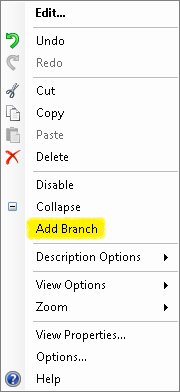Adding Branches
The Parallel activity contains two separate branches by default, each of which represents a discrete route for entries. You can add additional branches.
To add a branch
- Add the Parallel activity to your workflow definition by dragging it from the Toolbox Pane and dropping it in the Designer Pane.
- Right-click the name of the activity in the Designer Pane.
- Select
 Add Branch.
Add Branch.